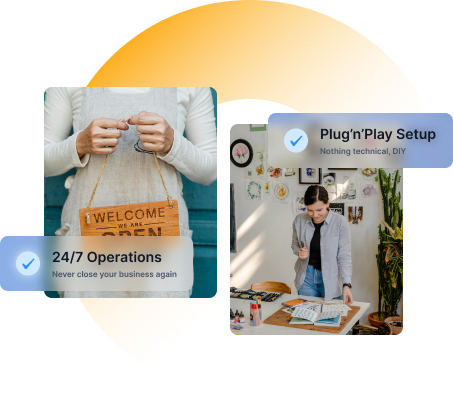Artificial intelligence chatbots, powered by models like ChatGPT, are transforming customer service, sales, and user engagement for businesses. If you’re looking to create a chatbot that understands your specific industry, products, or services, you can now leverage BotBrain, a powerful tool that makes it easy to train AI chatbots with your own data and integrate them directly into your website.
This article will guide you on how to train a chatbot with your data using BotBrain, ensuring that your AI assistant provides tailored and relevant responses for your customers.
Why Train a Chatbot with Your Own Data?
While pre-trained models like ChatGPT can handle general queries, training a chatbot with your own data allows it to specialize. For example:
- Industry-Specific Knowledge: You can train your chatbot to understand industry jargon, technical terms, or specific workflows.
- Product/Service Expertise: Train your bot to answer detailed questions about your products or services, ensuring accurate responses for your customers.
- Custom Support Responses: By integrating your company’s FAQs and customer support protocols, you can streamline customer service and improve response times.
With BotBrain, you can easily build, train, and deploy a chatbot that speaks your business language.
Steps to Train ChatGPT with BotBrain
Step 1: Collect and Prepare Your Data
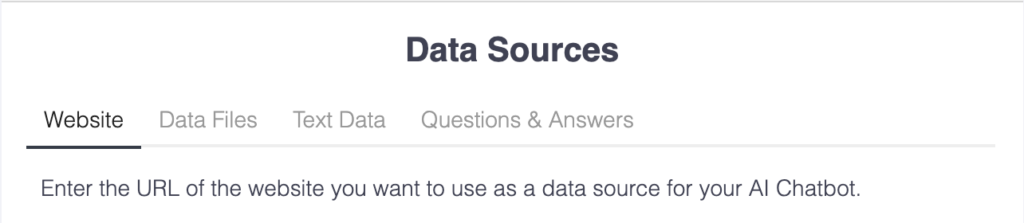
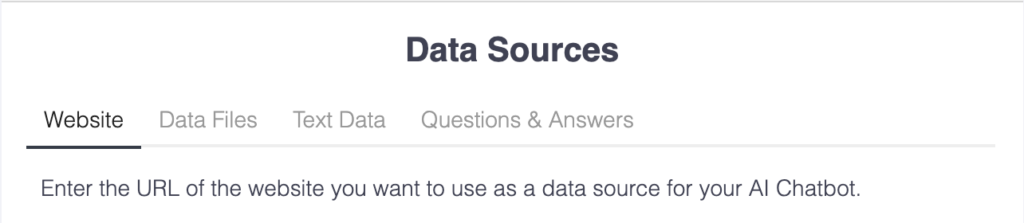
The first step in training your chatbot is to gather relevant data. You’ll need to provide examples of questions and answers that represent real customer interactions or the type of information you want the bot to handle. This can include:
- Frequently Asked Questions (FAQs): Collect common queries from your support team.
- Knowledge Base Articles: Use product documentation or articles related to your business.
- Customer Support Transcripts: Leverage past conversations to train the chatbot on common customer problems and how to solve them.
Make sure your data is clean and relevant to avoid training your bot with outdated or incorrect information.
Step 2: Upload Data to BotBrain
BotBrain simplifies the process of training your chatbot. Once you have your dataset ready, you can upload it to the BotBrain platform. The platform supports multiple formats, making it easy to input FAQs, text documents, or other structured information.
Step 3: Train the Chatbot
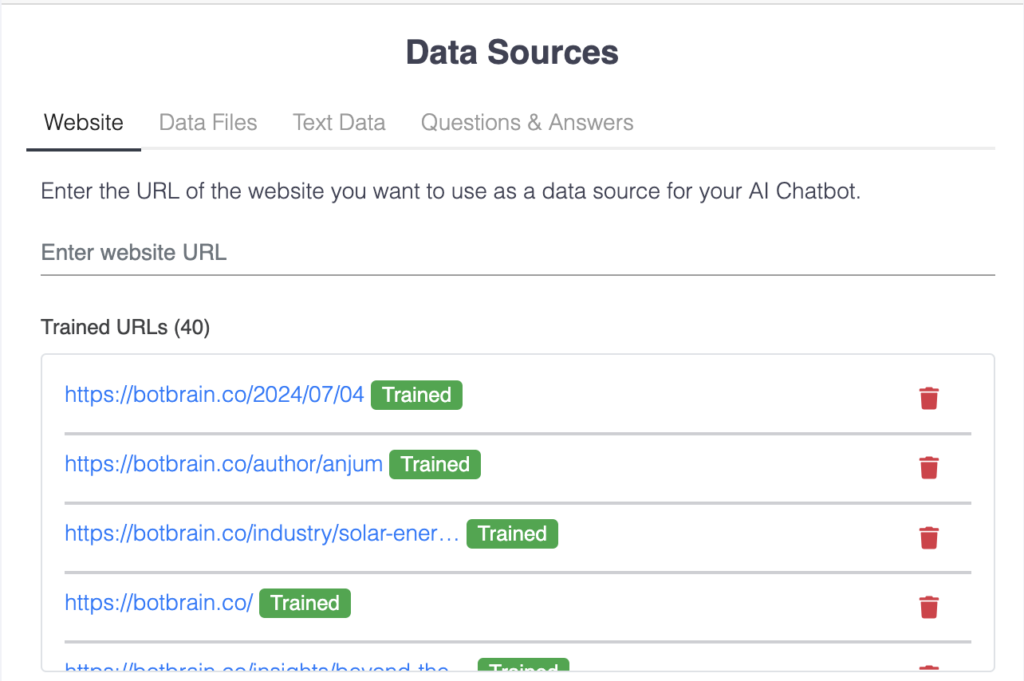
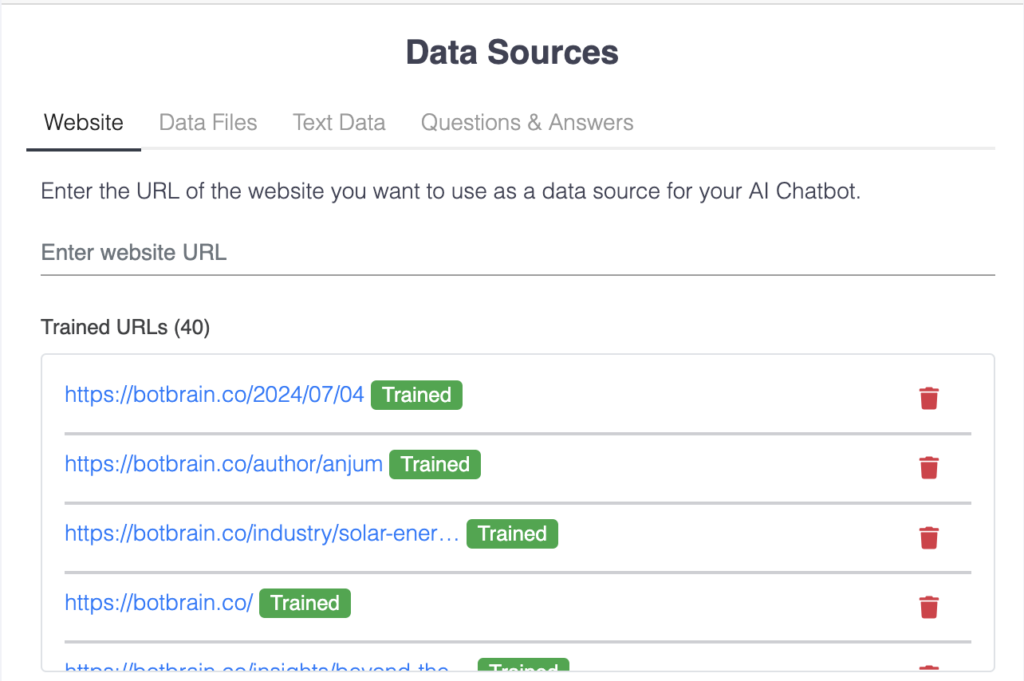
After uploading the data, BotBrain’s intuitive platform allows you to train the chatbot. The training process involves teaching the AI to recognize patterns in the data and generate accurate responses. During this stage, you can:
- Set Custom Intents: Define specific goals for your chatbot, such as answering customer queries, guiding users through product pages, or assisting with troubleshooting.
- Adjust Response Style: You can customize the tone and style of the chatbot to match your brand’s voice, whether it’s casual, professional, or highly technical.
Step 4: Test the Chatbot’s Performance
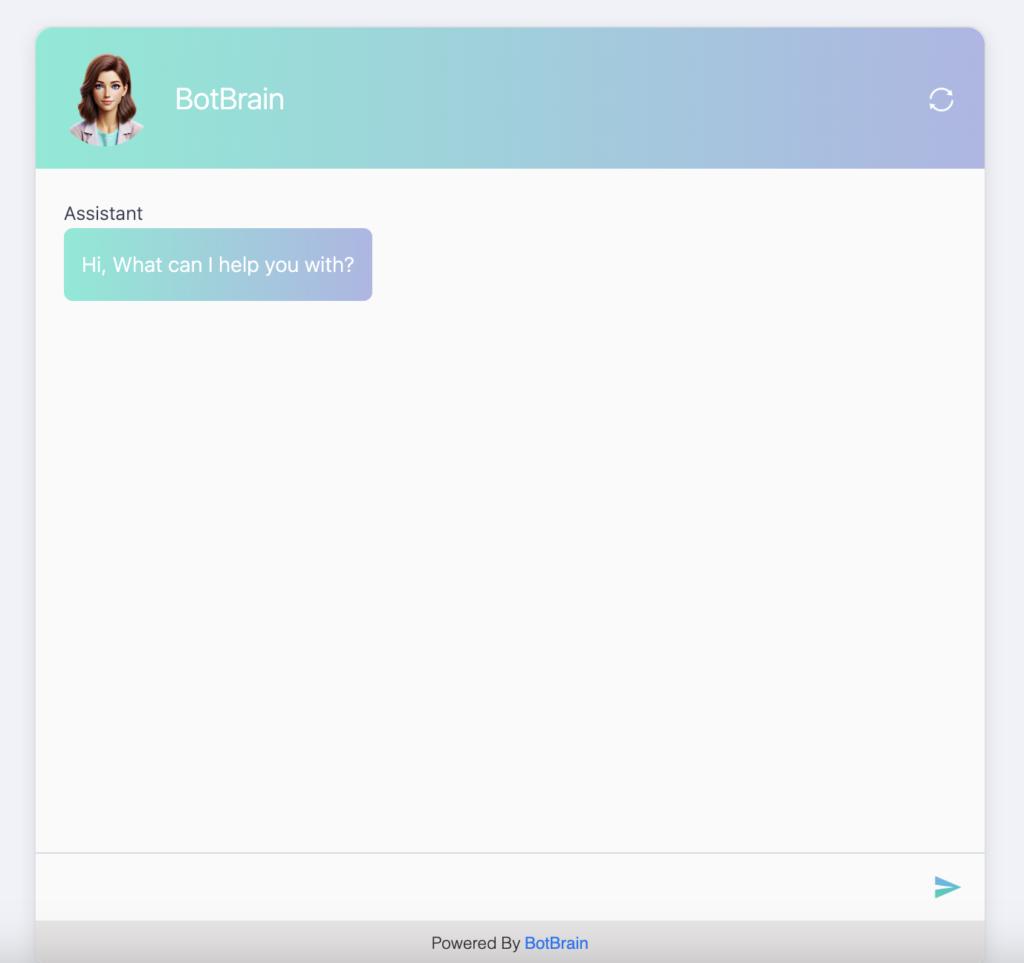
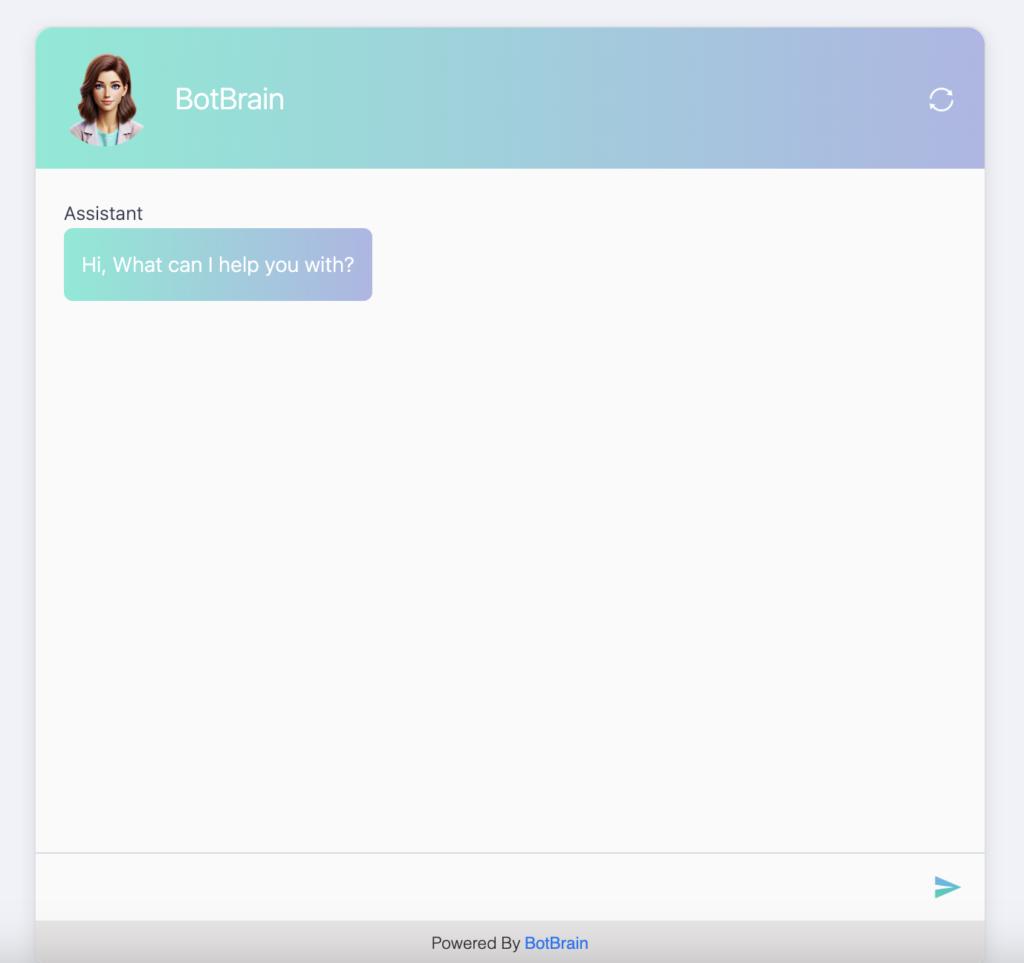
Once the training is complete, you’ll want to test the chatbot to ensure it understands and responds correctly to real-world queries. BotBrain allows you to simulate conversations and review how the chatbot handles different inputs. You can:
- Review and Refine Responses: Identify areas where the chatbot might need improvement and refine the responses accordingly.
- Test Edge Cases: Ensure the bot can handle less common queries or unexpected user inputs effectively.
Step 5: Deploy Your Chatbot on Your Website
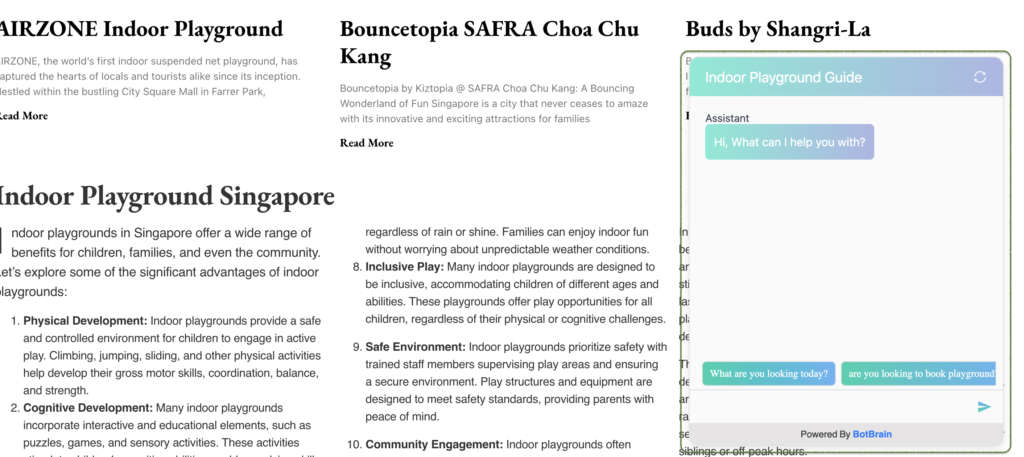
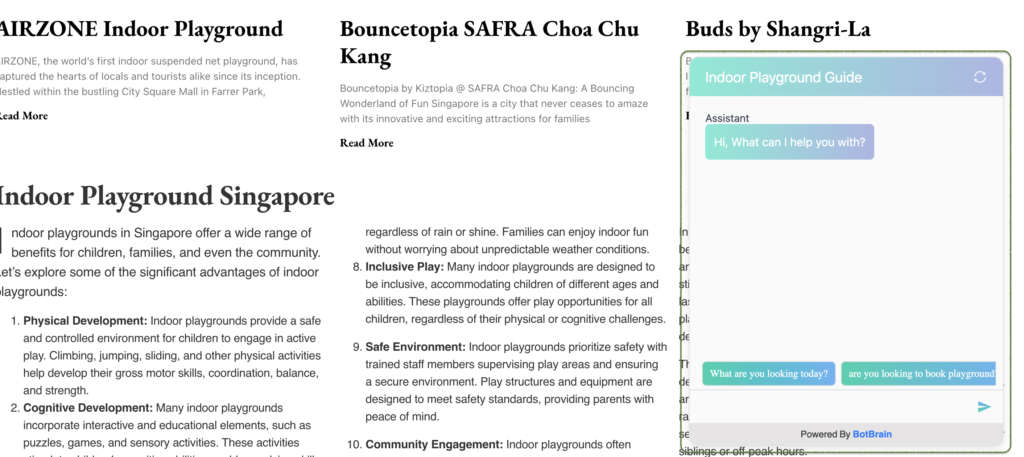
After you’re satisfied with the chatbot’s performance, BotBrain makes it easy to deploy the chatbot on your website. With a few clicks, you can embed the chatbot widget, ensuring seamless integration into your site. This allows your visitors to engage with the bot instantly, improving user experience and support efficiency.
Step 6: Continuous Improvement
Even after deploying your chatbot, it’s essential to keep improving it. BotBrain provides insights and analytics to help you monitor the bot’s performance, track user interactions, and gather feedback. You can use this data to continuously train and enhance the chatbot’s capabilities, ensuring it evolves alongside your business.
Why Use BotBrain for Chatbot Training?
BotBrain stands out as a complete solution for creating, training, and deploying AI chatbots with ease. Here’s why it’s a great tool for businesses looking to implement chatbots on their websites:
- No Coding Required: BotBrain provides an easy-to-use interface, so even non-technical users can create and train a chatbot.
- Customizable AI: You can tailor the chatbot to suit your industry, brand voice, and customer needs.
- Seamless Integration: BotBrain makes it simple to integrate the chatbot into your website, providing users with instant access to assistance.
- Continuous Support: With BotBrain’s analytics and feedback loop, you can ensure that your chatbot is always learning and improving.
Conclusion
Training a chatbot with your own data has never been easier thanks to BotBrain. By customizing the chatbot with your specific information, you can provide better user experiences, reduce support costs, and engage visitors more effectively. Whether you’re in e-commerce, education, or customer service, BotBrain can help you deploy a chatbot that delivers real value for your business.